|
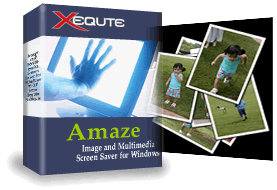 |
|
| History of |
| Amaze |
| Photo and Multimedia Screen Saver |
|
v9.0 New Features
| » |
Roundup of many unofficial releases |
v8.0 Top Five New Features
| 1. |
26 cool new transition effects featuring hearts, stars, crosses and explosions |
| 2. |
Transition effects are now categorized to make it easier to find your favorites |
| 3. |
Photos display with improved quality during multishow |
| 4. |
Faster loading of large photos |
| 5. |
Windows 7 improvements including display of progress in task bar |
v7.0 Top Ten New Features
| 1. |
Completely revamped interface |
| 2. |
Dual monitor support |
| 3. |
Automatically rotates digital camera photos for display |
| 4. |
New keyboard shortcuts to mute (M) and advance music (N) during slideshow |
| 5. |
Multiple photos mode now supports slideshow captions |
| 6. |
Fonts can be specified for slideshow captions |
| 7. |
Hides cursor during video playback |
| 8. |
New texture files |
| 9. |
Improved performance |
| 10. |
Windows 7 support |
v6.0 Top Five New Features
| 1. |
Added support for many new image formats: Alias Wavefront RLE (*.pix), Apple Pict (*.pict), AVS (*.avs), Camera Digital Negative (*.dng), FITS (*.fits), FlashPix (*.fpx), Gimp Image (*.xcf), Graphviz DOT (*.dot), HDF (*.hdf), HP PCL Printer Image (*.pcl), JBIG (*.jbig, *.jbg, *.bie), Khoros VIFF (*.viff), Kodak Cineon (*.cin), Magick (*.miff), Matlab (*.mat), MTV Raytracing Image (*.mtv), Palm Pixmap (*.palm), Scalable Vector Graphic (*.svg), Seattle File Works (*.pwp), SMTPE DPX (*.dpx), Sun Rasterfile (*.sun), Vicar Rasterfile (*.vicar), XWindows Bitmap (*.xbm), XWindows Pixmap (*.xpm) |
| 2. |
You can now choose just the slideshow modes that you like and they will be displayed at random |
| 3. |
Can now use gradient backgrounds in all screen saver modes |
| 4. |
IPTC descriptions (such as used by Picasa, MegaView and PhotoShop) can be automatically displayed over your photos |
| 5. |
Various styling enhancements to the configuration dialog and screen saver display and many internal improvements |
v5.0 Top Ten New Features
| 1. |
Fantastic new memory wall effect displays your images as framed photographs on a wall |
| 2. |
130 new transition effects with a preview displayed as you select each transition |
| 3. |
Can now display raw image files from cameras (Canon, Sony, Nikon, Pentax, Olympus, Minolta, etc) |
| 4. |
Can now configure the text that is displayed over images: filename, date and/or description, with control over font size and color |
| 5. |
Now all controls are displayed using XP Themes |
| 6. |
Can now specify a random display mode and Amaze will choose the multiple slideshow, pile of pix, memory wall, etc. display modes at random |
| 7. |
Have improved the multiple slideshow with support for shadows and background texture files |
| 8. |
Many improvements to the thumbnail display control, including threaded loading, immediate display when scrolling, etc. |
| 9. |
Can now specify that all systems sounds should be disabled while the screen saver is active |
| 10. |
Many usability improvements including previews, remembering of common folders and a new large thumbnail display mode |
| |