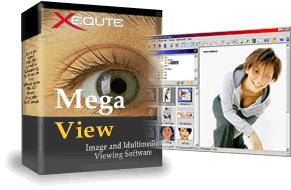
| MegaView | |
| Image and Multimedia Viewer
For Windows 95/98/ME/NT/2000/XP |
|
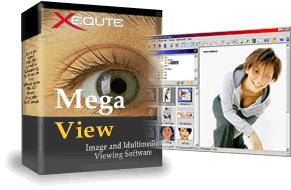 |
|
|||||||||
Click thumbnail to display the image full size
| MegaView Interface | 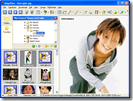 |
| MegaView allows you to browse files on your system, you can click to display them or open them in multiple image windows |
| Adding of files to favorites | 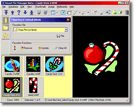 |
| MegaView allows you to add files which you want to return to your favorites. Favorites lists can be saved for later retrieval. |
| Wide Format Support, Including Multimedia |  |
| MegaView supports a wide variety of Image, Video (shown here), Sound, HTML, Office and other formats |
| 4 File Display Modes | 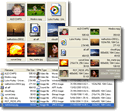 |
| MegaView offers four different file display modes, with numerous options such as thumbnail size, sort order and grouping |
| Multi-Shows and Slide Shows | 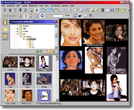 |
| MegaView allows you to display your files in a slideshow (continuous) fashion, including in random order. You can either display multiple images (as here) or a single file at a time |
| Batch Image Conversion | 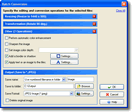 |
| MegaView allows you to perform batch conversion and manipulation on sets of images |
| Editing of Digital Camera Fields | 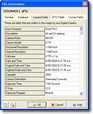 |
| With MegaView you can view and edit the digital camera (EXIF) data that is written to your images when taking photos |
| MP3 and WMA Support | 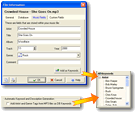 |
| MegaView allows you to view and edit the tags that are embedded in MP3 and WMA files (such information as Artist, song title and musical genre). |