|
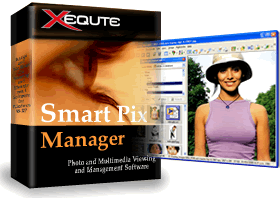 |
|
| History of |
| Smart Pix Manager |
| Photo and Multimedia Management Software |
|
v11 Top Fifteen Enhancements:
| 1 |
Huge improvements in styling, wording and layout in the 80 most used windows |
| 2 |
Display a map showing the location of the current photo (if photo includes GPS field)
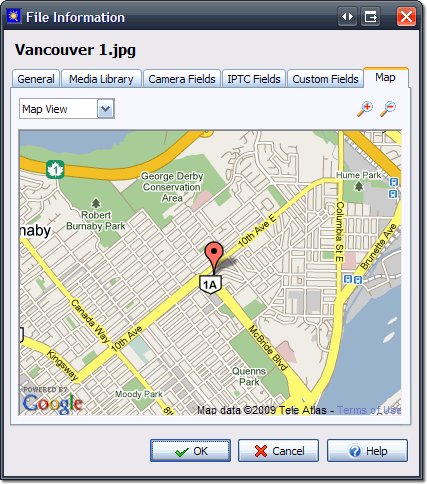
|
| 3 |
Filter media library by date with bar graphs of photos taken for each month or year
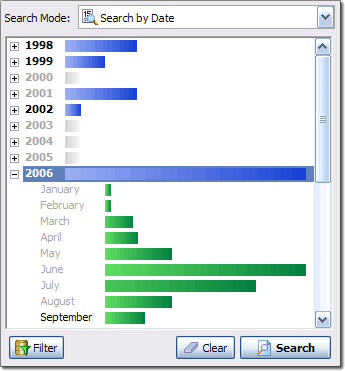
|
| 4 |
Display a histogram of your image color range
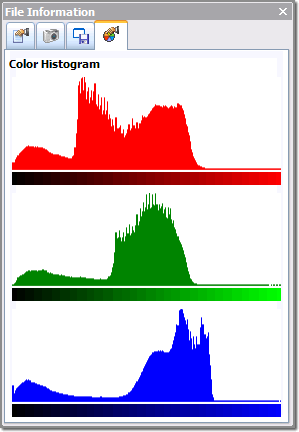
|
| 5 |
24 new transition effects |
| 6 |
Graphics enabling you to rapidly select motion and transition effects
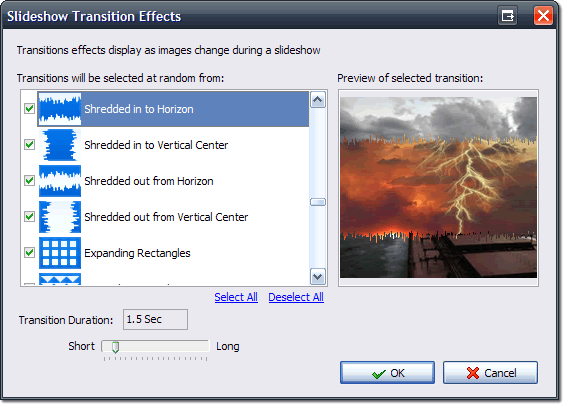
|
| 7 |
More image formats: Windows Media HD Photos (*.hdp,*.wdp), Multipage PCX (*.dcx) files, enhanced DICOM and huge TIFF files |
| 8 |
New Advanced Options dialog provides access to 30 power settings |
| 9 |
Automatically clear the thumbnail cache when closing Smart Pix |
| 10 |
Improved desktop wallpaper features including instant "Undo" |
| 11 |
Paste a list of keywords directly from the clipboard to your files |
| 12 |
Automatically add the files you view to your media library |
| 13 |
Quickly reposition in file and keyword grids by clicking the first few letters of name |
| 14 |
Date keywords now display in chronological order |
| 15 |
Windows 7 support including progress display in the Windows Taskbar |
Changes in v11.1
- Fixed: Slow parsing of big folders due to always reading EXIF date
- Added: Reads file date from media library in folders mode
- Fixed: View video frames option may be disabled if Simplified UI option is enabled
- Added: Text captions also display when using the multiview option
- Fixed: Some issues editing pages of TIFF files
- Added: Some stylistic improvements
- Changed: Mouse wheel always scrolls the current control. If no scrollable control is focused the mouse wheel setting under Tools > Options, Other determines whether the wheel navigates the file list or zooms the image
- Added: Shift key inverts the mouse wheel function
- Changed: Updated Help file
- Added: Increased maximum database size to 128GB
- Added: Improved performance when sharing a database over a network
- Added: Added support for newer camera RAW formats
- Fixed: File info dialog may not clear when adding new information
Changes in v11.2
- Changed: No longer shows IPTC warning for non-JPEG and TIFF files when exporting keywords and descriptions
- Fixed: In rare situation JPEGs with certain EXIF fields can be corrupted when saved
- Fixed: Slideshow interval display issue when using long display times
Changes in v11.3
- Added: Can now use multimedia control keys to navigate files
- Added: Manual and automated checking for updates
- Added: Some performance optimizations
- Fixed: May get an error when exporting keywords and descriptions to IPTC
| |