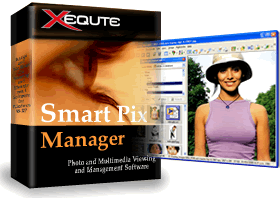
v7.* Enhancements
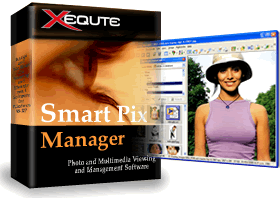 |
v7.* Enhancements |
Smart Pix Manager v7.* is a feature rich upgrade aimed at delivering enhancements to the most commonly used functions.
For information on upgrading, please see our upgrade page.
v7.* Top 20 Enhancements:
| 1. | Much improved UI styling with smoother tab control, gradient backgrounds and a selection of UI themes such as Windows XP and Office XP |
| 2. | Expanded thumbnail support using OLE, including MPEG, Adobe Illustrator (*.AI), AutoCAD (*.DWG), CorelDraw (*.CDR and *.PAT), CorelGallery (*.BMF), Ulead PhotoImpact (*.UFO) and other files |
| 3. | Much improved "Add Files to DB" wizard: Can now progressively search your entire computer for relevant files, is much easier to use and allows you to confirm the addition of keywords to each folder |
| 4. | Significant enhancements to the Web Page Creation Wizard with much improved stying with eight pre-built themes to choose from (using CSS). Other options include zoom controls and file descriptions on image display pages. |
| 5. | A new "Show Sub-Folders" option allows browsing of files in the current and all of its sub-folders |
| 6. | Improved camera acquisition wizard now detects all connected Twain and USB cameras and scanners. There are now much more options for the naming of retrieved files, and keywords can be automatically assigned |
| 7. | Major improvements to printing, including printing at specific photo sizes, e.g. 4x6", 5x7" or 8x10", as well as printing of posters (up to 20 x 20 pages in size) |
| 8. | Added a Start-Up wizard for new users to simplify the initial set-up |
| 9. | Can now re-order files in the favorites list using drag and drop |
| 10. | New plug-in detects when a camera or memory card is inserted and launches Smart Pix or MegaView for image retrieval |
| 11. | New Batch Renaming features including the appending of file or EXIF dates and times |
| 12. | New filter option allows you to hide files that you have viewed within the last x weeks, days or months, or those you have never viewed |
| 13. | More control over the display of file information during a slideshow, including setting the font size and color |
| 14. | New "Archive to CD" function allows files to be output directly to a CD or DVD |
| 15. | Improved navigation of keyword lists including selection by clicking the first letter of the word |
| 16. | Can now zoom images and videos in real-time using the new Zoom toolbar |
| 17. | Can now view and edit image IPTC fields (most commonly used by PhotoShop) |
| 18. | Improved overwrite warning dialog advises if file being overwritten is identical to the original and optionally allows identical files to always be overwritten |
| 19. | Can now automatically rotate your images to the correct orientation based on the EXIF field written by the digital camera |
| 20. | Added extra formats: Portable Bitmap (*.PBM, *.PGM, *.PPM, *.PXM), Targa variants (*.WIN), TIFF variants (*.FAX, *.G3N, *.G3F) and JPEG2000 (*.J2C) |
Complete Change List:
| Added: New option allows the file date to be maintained even when editing and saving files | |
| Added: New function "Edit copy of a file" with shortcut Shift+Ctrl+E | |
| Added:New Keyword dialog now allows multiple keywords to be added at once | |
| Added: Gamma Correction | |
| Added: Can now export a file list in XML format | |
| Added: New function to add a soft Gaussian shadow to an image | |
| Added: On Windows XP now displays itself as an acquisition option when connecting a memory card to the computer | |
| Added: Support for saving images to Windows icon (*.ico) format | |
| Added: Can now use a gradient fill as the background of the image display | |
| Added: Multimedia files are now displayed with a gradient background | |
| Added: New styled tab control | |
| Added: Can use the Backspace key to change focus to the parent of the currently selected keyword node | |
| Added: Support for launching multiple new windows | |
| Changed: Pre-loading of images is now performed in a separate thread | |
| Added: Can now perform a sharpen operation during | |
| Added: Now folder history list is displayed when clicking drop down boxes beside the Prior/Next buttons | |
| Added: Improved the sharpen filter for a more copasetic effect | |
| Added: Portable Bitmap Formats (*.PBM;*.PGM;*.PPM;*.PXM) | |
| Added: Extra Targa Format (*.WIN) | |
| Added: Extra TIFF Formats (*.FAX;*.G3N;*.G3F) | |
| Added: Extra JPEG2000 Format (*.J2C) | |
| Added: JPEG2000 and extra Targa extensions as save formats | |
| Added: Search entire computer option for addition of files to database | |
| Added: New function to arrange and display all new windows on screen simultaneously | |
| Added: Can now bookmark files while a slideshow is in progress | |
| Added: Can now drag/drop multiple keywords | |
| Added: Now when creating new keywords they can be automatically added to the current selection | |
| Added: Can now print images at specific photo sizes, e.g. 4x6", 5x7" or 8x10" | |
| Added: Can now print images at poster sizes (up to 20 x 20 pages in size) | |
| Added: Now displays the size in inches/cm that the image will be when printed | |
| Added: Improved batch renaming function, now auto adds spaces and allows file numbering to be disabled | |
| Added: Can now append the long or short date and time to a filename during a batch rename function | |
| Added: Batch renaming function will use the EXIF date if available for a file | |
| Added: Much better renaming options when acquiring images from a camera, including appending of times and dates, and control over the file numbering | |
| Fixed: If try to save to unsupported save format may corrupt the file | |
| Fixed: 8bit PSD files do not display correctly | |
| Fixed: Background images may be added to HTML even if not selected | |
| Changed: Legacy database support code is now only enacted on upgrade systems | |
| Fixed: Image Cursor Method buttons can be set without any buttons up | |
| Added: Image Cursor method now remembered on closure of app | |
| Added: Can now edit the specific extensions to add to your database | |
| Added: Can now review each folder to be added to the database and specify the keywords to apply | |
| Removed: Thumbnail border width option when creating HTML pages | |
| Added: Zoom controls to image pages created by the HTML wizard | |
| Added: Image Display HTML pages can now include the file description | |
| Added: Better layout of pages created with HTML wizard | |
| Added: Can now disable the Xequte link in created HTML pages | |
| Changed: Default HTML colours in HTML wizard | |
| Changed: Now use text links rather than form buttons for closing in html image pages | |
| Update: HTML navigation glyphs | |
| Added: New HTML image windows and HTML slideshow pages are displayed full screen | |
| Changed: All HTML files are now installed to the HTML sub-folder | |
| Removed: Option in HTML wizard to create a local index of files | |
| Changed: Improved layout of HTML pages | |
| Added: HTML pages now use CSS for fonts and formatting | |
| Added: Eight pre-built styles for HTML thumbnail pages | |
| Changed: Default number of thumbs displayed per HTML page, and the default size | |
| Fixed: Wrong file is launched for preview if select the Framed HTML output option | |
| Fixed: If turn off HTML images then they are not listed as default options the next time the wizard is run | |
| Added: HTML Slideshow now uses graphical buttons rather than text links for pause, play and close | |
| Changed: Slideshow graphic in HTML always has a text link appended to it | |
| Added: Progressive searching; A "Search for more" option allows more relevant folders to be searched and found | |
| Fixed: Can't clear toolbar background image | |
| Added: Can drag and reposition the menu bar | |
| Changed: Styling of some items in main dialog | |
| Fixed: Changed some text that did not use U.S. English spelling | |
| Changed: Now shares keyword menu between two keyword selectors | |
| Changed: Improved display of image colour in status bar | |
| Removed: Limit on keywords and keyword groups in unregistered version | |
| Changed: Now only confirms display of the registration information dialog before showing it | |
| Changed: Internal handling of rotation values | |
| Changed: No longer prompts to save when the only edit action is a lossless rotate | |
| Changed: Thumbnail JPEG quality in HTML Wizard now defaults to user setting rather than 70% | |
| Added: More control in Keyword list of File Information dialog | |
| Fixed: Can erroneously unselect all image cursor items | |
| Changed: Changed default for Slideshow icon in system tray to ON | |
| Changed: Pausing the slideshow now pauses any playing multimedia | |
| Removed: Pause and play multimedia items in system tray popup menu | |
| Added: Now blocks SPM data files form being added to the database | |
| Changed: Tab is hidden in rename dialog if only one image is selected | |
| Added: New keyword dialog enlarges if multiple keywords are being added | |
| Changed: Group selection box not shown in new keyword dialog if keyword grouping disabled | |
| Added: New shortcut for custom zoom: Alt+Z | |
| Changed: Improved window styling of add files to db wizard | |
| Changed: Tidied "Create New DB" dialog, removing Open option | |
| Added: Better internal handling of file formats | |
| Removed: (confusing) default formats dialog | |
| Added: Default viewable and database file types are now read from formats.sdl | |
| Fixed: Delete key in description edit area may prompt for image file to delete | |
| Fixed: Problems cut/copy/paste'ing in description edit area | |
| Added: Better internal handling of system icon list | |
| Removed: Multimedia panel from Supported Formats dialog | |
| Changed: Updated Splash screen and About Box | |
| Removed: Edit Keywords button from Default Keywords dialog | |
| Added: Cancellable progress dialog when adding files to the database via drag and drop | |
| Added: When setting wallpaper images larger than screen are now reduced | |
| Added: Even Stretch option for wallpaper | |
| Removed: Some tips of questionable value | |
| Fixed: Preview may be of odd size when printing thumbsheets | |
| Fixed: Problems selecting custom font sizes when printing thumbsheets | |
| Fixed: Date errors that can occur in some locales when DB Filtering | |
| Added: "Save As" Shortcut key: Ctrl+Shift+S | |
| Added: Can now hide the description toolbar by clicking Escape | |
| Added: When exporting to Diji Album it now prompts if you want to run it. | |
| Added: New param to automatically prompt Smart Pix to retrieve images from a folder or USB device: /CAM: | |
| Added: Save As... option to right click menu | |
| Changed: Grouped all Save functions to top of right click menu when file has been changed | |
| Added: Update Database dialog now offers a check list box of all source folders for easier selection | |
| Added: New advice item for "Show sub-folders" | |
| Changed: Wording when the database is read-only | |
| Added: Can now completely hide the file display or image display windows (Esc key redisplays them) | |
| Changed: Internal handling of file records in sub-dialogs | |
| Added: Insert CD message now also displays the serial number of the required disk | |
| Fixed: When changing the drive name of folders ins Settings and Source Folders, it may not rename all even if option is selected | |
| Added: Source Folder information now displays the serial number for the device | |
| Added: Folder paths are now added to the Internet toolbar | |
| Changed: Items in Internet toolbar history are now only added once | |
| Added: No longer prompts to add associations on CD based applications | |
| Added: Application now writes full exe path to registry (for future 3rd party support) | |
| Changed: Background color of new image windows | |
| Fixed: Ugly color artefact that may be displayed when a new window is first displayed | |
| Added: Option to hide the file extension when creating thumbnail sheets | |
| Changed: Method of handling the background color of animated gifs | |
| Fixed: Cropping in main dialog may give blank image | |
| Fixed: May get AV if drag drop move files after coping normally | |
| Removed: Irrelevant Frame properties button in multi-page Tiff editor | |
| Fixed: Odd icon for Edit TIFF Image | |
| Added: Bevel option to added borders | |
| Added: Transitions now support zoom filters | |
| Changed: Simplified Image format save parameters | |
| Added: Show preview checkbox is now disabled in merge dialog until an image is loaded | |
| Changed: No save warnings on read-only network drives | |
| Changed: Wording related to orientation on EXIF devices | |
| Fixed: If display manual crop panel, initial values may be incorrect | |
| Added: Much faster gray selection in crop dialog | |
| Added: Non-selection graying now is not completely opaque | |
| Fixed: Problems using non-rectangular selections in crop dialog | |
| Fixed: Selection disappears when clicking on image and releasing mouse immediately | |
| Removed: No longer surface option to change thumbnail format | |
| Added: Option to block thumbnailing of very large images | |
| Added: Negative rotate values supported in batch conversion dialog | |
| Added: Now when changing file display mode, it sets the best width for the thumbnail grid | |
| Added: PNG to list of supported HTML image formats | |
| Changed: Thumbnails in main form are no longer disabled when sub-forms are shown | |
| Added: Black border is added to thumbnails created in the HTML wizard | |
| Changed: Folder deletion dialog now shows a warning icon | |
| Removed: Option to support v5.* keyboard shortcuts is now hidden | |
| Added: Hidden options to fix printing problems on troublesome printers | |
| Added: Support for multiple reordering of files in favorites list | |
| Added: PSPImage as an alternate PSP extension | |
| Added: Scrolling of the favorites list while dragging files | |
| Added: Duplicate file checksums can now be regenerated even for files stored in the database | |
| Added: When overwriting files it now displays a message if both files are binary identical | |
| Added: If duplicate file dialog should show warning for the same file, then deletion option is disabled | |
| Added: When extracting files stored within the database, the original file date is applied to the files | |
| Added: Database field to store the last viewed date | |
| Changed: Videos are now always positioned at the center of the display | |
| Added: Better handling of variables in new windows | |
| Changed: Darker default background color for images in new windows | |
| Added: Now uses copies of files for example entries so that user can remove them without issue | |
| Changed: Storage of recently opened databases is now handled completely within the registry | |
| Added: Now removes the current database and any databases that no longer exists from the recent db list | |
| Added: Select All/Deselect All functions to select formats dialog | |
| Added: Improved editing of the favorite folders list | |
| Changed: Message incorrect when evaluation period has expired | |
| Added: If select a favorite folder that no longer exists it prompts if you want to remove all missing folders | |
| Added: Thumbsheets now use a soft shadow, rather than a solid one | |
| Added: Now does not append page number to thumbsheet heading if there is only one page | |
| Changed: Heading is now a required option when creating thumbsheets | |
| Added: Better bulb graphic in usage tip dialog | |
| Changed: Links for faster disabling of tips in the Tips dialog | |
| Added: Bulb graphic to tip of day dialog | |
| Removed: Search Help menu link | |
| Changed: icons in thumbgrid, no longer have a blue background | |
| Added: Writing IPTC fields now does not change the file date | |
| Added: ISO Speed Rating to EXIF data dump | |
| Changed: Now some tips are only shown after a certain number of clicks | |
| Added: Now reformats EXIF date display to match the users locale settings | |
| Changed: Filename and description font set to Arial | |
| Changed: Positioning of some controls in the Options and Advanced Options dialog | |
| Fixed: if select multiple files (presently not in the database) and add keywords to them in folders mode, the new keywords don't display immediately | |
| Fixed: If the correct CD is inserted but does not contain the required file, still get a message to insert the correct CD | |
| Added: When editing files it now prompts you to insert the correct CD if it is not loaded | |
| Changed: By default created/deleted folders in other applications are automatically detected | |
| Fixed: If manually create a new folder (by typing it as a move destination for e.g.) may not appear in the main dir tree | |
| Fixed: If use "Add Files to DB" wizard to add a folder to db, app does not realize that the files are added until the folder is refreshed | |
| Fixed: Tab order is incorrect in some dialogs | |
| Added: OLE thumbnail support for MPEG, Adobe Illustrator (*.AI), AutoCAD (*.DWG), CorelDraw (*.CDR and *.PAT), CorelGallery (*.BMF), Ulead PhotoImpact (*.UFO) and other files | |
| Added: Now when acquiring images can add keywords to them | |
| Added: Improved Camera acquisition wizard with all connected USB and Twain devices displayed in a list | |
| Added: New add files to db wizard allows keywords to be added to each folder that is inserted | |
| Added: Can now independently choose to display the filename and/or description over an image during a slideshow | |
| Added: Can now choose the font size and color for the filename and description display during a slideshow | |
| Added: Option to always overwrite files if they are identical | |
| Added: Improvements to JPEG2000 loading speed | |
| Added: New advanced option: Dither colors even in 16 bit display mode | |
| Added: Improved styling of the advanced save dialog | |
| Added: Can now make multiple selections by holding down the shift key | |
| Fixed: May get a warning of an image error if the pre-loading of the next image is cancelled | |
| Added: When a non-bitmap is converted to a bitmap for use as a toolbar background image, it now always uses a default name | |
| Added: File list exporting function now supports Keywords | |
| Added: When exporting a file list to CSV format fields are now encased in quotes | |
| Added: Improved look of button thumbnail style | |
| Added: Improved look of non-button thumbnail style | |
| Added: Select and Deselect All functions in Transition selection dialog | |
| Fixed: If batch process a number of images then the database thumbnail and duplicate file checksum may not be updated | |
| Added: New filter option to only show files that have never been viewed | |
| Added: Archiving of images directly to CD-ROM | |
| Added: New function will automatically rotate images to their correct orientation based on the digital camera field | |
| Added: New option to automatically rotated images based on their orientation field after acquiring from a camera | |
| Fixed: Folders with same leading name as a document folder are incorrectly displayed as such | |
| Changed: Root folders now have a trailing slash appended to them for display purposes | |
| Fixed: Thumbnails stored in database may look crap | |
| Removed: Superseded "Archived to CD" function in Source Folders dialog | |
| Added: Online questionnaire is displayed when uninstalling | |
| Added: Tidied mode header panel | |
| Added: Graphics to the tabs in options | |
| Fixed: Graphics on some buttons may appear transparent | |
| Changed: No longer confirms the creation of the folder for the initial database | |
| Added: New registration key handling | |
| Added: Slideshow pausing shortcut (Alt+U) | |
| Changed: Default setting for hiding of flyover tools in full screen is OFF | |
| Changed: Now defaults to center of screen when first run | |
| Added: Now when creating a new database it asks if you want to search for files to add | |
| Added: Now remembers batch rename settings (also applies to renaming of files in camera wizard) | |
| Added: Can now choose the character to separate name parts when batch renaming | |
| Fixed: Removed some remaining references to "Bookmarks" mode | |
| Changed: Favorites file extension is now FVT not BKMK | |
| Added: Now recent items in favorites list are displayed without extensions | |
| Fixed: Wrong glyphs for stretch/shrink in new windows | |
| Removed: DAT format from supported list (caused to many problems with dat files commonly used for other purposes) | |
| Added: F2 shortcut for renaming keywords in the edit keyword and add keyword dialogs | |
| Added: Delete shortcut for deleting keywords in the add keyword dialog | |
| Added: Can now add/remove the selected keywords using the space key | |
| Added: After renaming/deleting/adding/removing a keyword it returns focus to the keyword tree | |
| Fixed: Get an error if try to move a read-only file | |
| Added: Now when creating a new folder it is added to your recent folders list | |
| Added: Can now specify $ as the drive letter for the current drive when passing folder of filenames as parameters | |
| Added: Application is now not blocked while a directories thumbnails are loaded | |
| Added: New Zoom menu item: Zoom to fit | |
| Fixed: Still optimizes database even if cancel processing | |
| Added: New menu item: Edit keywords | |
| Fixed: Some problems selecting files in full-screen mode | |
| Added: Maximize button to edit keywords dialog Changed Edit Keywords dialog is now larger | |
| Fixed: Initial buttons display does not match selection in edit keywords dialog | |
| Added: Now saves the size of the edit keywords window | |
| Added: The virtual group (for unassigned keywords), "Other", is now available as a selection in the new keyword dialog | |
| Added: Now does not allow creation of a group of the name "Other" | |
| Added: Browse for folder in camera wizard does not allow a new folder to be created | |
| Changed: Now only offer a new group menu item in the edit keywords dialog | |
| Added: On 800x600 system batch conversion dialog is reduced in height | |
| Added: Info message if no files are returned when doing a search | |
| Added: Can now cancel batch rotating of images | |
| Added: Can now cancel marking of archived files | |
| Added: Can now cancel a database repair or optimization | |
| Added: Can now cancel changing of MP3 fields | |
| Added: Can now cancel printing of a selection of files | |
| Added: Can now cancel addition of a file selection into the database | |
| Added: Can now cancel resizing of images for sending via email | |
| Removed: Old style progress dialog | |
| Removed: Show progress while moving/copying function | |
| Fixed: Problems displaying animated GIF's with transparent frames | |
| Added can now hide toolbars by right-clicking on status bar or toolbar docking areas | |
| Fixed: If edit description then display file info dialog the unedited description is shown | |
| Added: Now when resetting application layout it restores toolbars to the main dock | |
| Added: No longer pre-caches video thumbnails | |
| Changed: Default value for max-thumbnail-size is set to 10MB | |
| Added: New option: Don't create thumbnails for videos larger than x MB | |
| Fixed: button status not updated after selecting all using Ctrl+A | |
| Added: Increased the default minimum size of video files that are launched to an external viewer for playback to 100MB | |
| Added: Zoom to fit is now more accurate | |
| Fixed: Zoom to fit is not a zoom step for Video files | |
| Added: Zoom menus now check the current zoom level even if it is zoom to fit or custom | |
| Added: Now all zoom menus throughout application use the same zoom menu generation routine | |
| Fixed: Favorites folder may handle entries for My Documents, My Pictures folders incorrectly | |
| Added: "Add Files to your Database Wizard" now displays the current and total number of steps | |
| Added: Can now detect the location of Diji Album install even if it has been cleared from the registry | |
| Added: Now pre-caching of thumbs and files is not commenced until after 1500ms of activity | |
| Added: Doesn't display load warning if error is only due to a load cancel | |
| Changed: Thumbnails are now displayed with curved corners | |
| Changed: Processing dialog that is shown when add files to the database, now displays the folder name | |
| Removed: Disabled Previous buttons on the first step of wizard dialogs | |
| Changed: Data files are now written to the Windows Documents and Settings folder (only affects new users, not upgraders) | |
| Added: Now the Permanent Cache folder "Thumbs" is only created if required | |
| Added: Installer is better at remembering installations to non-standard locations | |
| Added: A custom data path can now be specified in the registry | |
| Added: New Advanced Option: Allow flyover toolbars to be docked like normal toolbars | |
| Fixed: Multimedia functions might not work after a video is stopped by a capture | |
| Added: Now when capturing a video frame the video is not restarted | |
| Fixed: Image captured from video frame may have an odd colour |
Version 7.01 Change List:
| Fixed: Mute button may not function | |
| Fixed: Selected thumbnails displaying an icon may have a white background | |
| Fixed: Negative values can be set for min thumbnail sizes | |
| Fixed: Selected folder count may be incorrect in add folders to db wizard | |
| Fixed: Some problems relocating source folders from drives that no longer exist | |
| Added: Recent databases menu item is now hidden if there are no recent db items | |
| Fixed: Button to rebuild list of files without keywords may not function | |
| Fixed: If use group keywords menu item in the keyword editing dialog, the checkbox at the bottom does not match the grouping | |
| Added: Add folders to db now selects the current folder by default | |
| Added: Extra logging on application closure | |
| Changed: Handling of toolbar visibility | |
| Added: Keyboard shortcuts in Find File window: Shift+F3 and Esc | |
| Fixed: When removing items from the add keywords to folder list, may remove multiple items | |
| Fixed: Some erroneous wording in the DB Filter dialog | |
| Added: Right-click menus to description editing boxes | |
| Fixed: If hide image window it is not redisplayed when going to fullscreen | |
| Fixed: Much faster switching to full-screen mode | |
| Added: Can now save a displayed HTML page to file | |
| Fixed: Copy or Paste key may not function in Description toolbar | |
| Changed: Removed second drop down box in database mode | |
| Added: Now always remembers your selected DB mode on closure | |
| Fixed: Add Keywords to folder dialog may not be centered | |
| Fixed: May be able to add blank keyword | |
| Fixed: Gradient Background settings may be lost on closure | |
| Changed: Some improvements to formatting of digital camera field values | |
| Changed: More toolbars available in the Simplified user interface | |
| Added: Now displays folder processing progress in status bar when adding many sub-folders | |
| Added: Now confirms the processing of sub-folders when there are more than 100 | |
| Fixed: All track bars now have a better "pagesize" Distance moved when clicking off the track bar | |
| Fixed: App may only allow 7 days evaluation before saying the eval period has expired | |
| Fixed: When a duplicate is found and deleted it cancels the insertion | |
| Added: Now lock windows update when changing main window layout | |
| Added: Now retrieves thumbnails for some formats from windows explorer | |
| Added: Now can show thumbnails for: *.WMV;*.ASF;*.IVF;*.WM; | |
| Removed: OLE Thumbnailing support | |
| Added: Keyboard shortcut to disable all tips | |
| Fixed: Selection is lost if do multiple reorder in Favorites mode | |
| Fixed: May be prompted to save the default Favorites file | |
| Updated: Internal icons to XP style | |
| Fixed: No thumbnail may be displayed for files types that do not have an icon in windows | |
| Changed: Some tweaking of the slideshow handling code | |
| Changed: When using adding dates as keywords, now uses the EXIF date if available | |
| Added: Default Custom DB Fields | |
| Changed: Now grouping option when creating new keywords is only shown on Simplified UI | |
| Added: Some default kewyords and groups | |
| Changed: By default, keywords for dates are added | |
| Fixed: Some problems when printing monochrome files | |
| Fixed: Character navigation and backspace not working in search keyword grid or edit keyword grid * | |
| Fixed: When create HTML pages it may not copy the background file * | |
| Fixed: A keyword may automatically start dragging after dragging a file to a new folder * | |
| Fixed: If there are no files in the default favorites files it gives an unnecessary warning * | |
| Fixed: Displays warning if no filename stem is specified when acquiring (when it is optional) ** | |
| Fixed: Some problems selecting USB devices in camera acquisition wizard ** | |
| Added: Reverse Date format (YYYY-MM-DD) when batch renaming files ** | |
| Added: Hidden debug options for printing to difficult printers ** |
Version 7.02 Change List:
| Fixed: Problems multiply selecting files if the database is not completely loaded in memory | |
| Fixed: Cannot display files without keywords if All DB mode has been disabled | |
| Changed: Shortened text in database mode display | |
| Added: Cursor now hidden during display of a video | |
| Fixed: A text file may be set as modified when going into FS mode | |
| Fixed: Clicking Esc may not redisplay the image or file panel in some display layouts | |
| Added: Shortcut key (Ctrl+Shift+L) to toggle through the main window layouts | |
| Changed: Improved styling of the status bar | |
| Added: Writes install path to the registry | |
| Fixed: May still modify date of file during batch conversion even if option is set not to | |
| Added: Now checks whether the file has been modified before renaming or moving it | |
| Changed: Move/Copy/Delete/Rename buttons can no longer be used for folder management functions | |
| Changed: No longer shows the all option when deleting a single keyword | |
| Changed: Increased maximum password length to 60 characters | |
| Added: Camera retrieval wizard now supports video formats | |
| Added: Now offers a "view pictures on this device" when iseerting a camera or image CD under XP | |
| Fixed: Image menu items now disabled correctly for non-image files | |
| Fixed: Video position may be lost when going into full screen | |
| Fixed: Video files now use the same background as images | |
| Added: If manually advance the slideshow it disables the slideshow pause |
Version 7.03 Change List:
| Added: EPS format | |
| Added: Uses Mutex to prevent uninstalling while the program is running | |
| Changed: Installer which reduces download size by 20% | |
| Changed: Reg Info dialog is now only shown for 2 sec. | |
| Changed: Removed 3D border from images in multishow |
Version 7.04 Change List:
| Fixed: In simple mode may not be able to disable the thumbnails using the toolbar | |
| Changed: Improved image menu for faster access to editing functions | |
| Added: Now when exporting files to Diji Album it automatically commences page insertion | |
| Fixed: An A/V error that can occur on closure | |
| Fixed: Data saving weirdness if the default data folder is overwritten with a folder without a trailing slash |
Version 7.05 Change List:
| Fixed: Some issues with folders not displaying properly when images are launched directly to Smart Pix | |
| Fixed: Status text may not display during playback of some types of sound file | |
| Fixed: When rotating at other than 90/180/270 rotated angle may be reversed * |
Version 7.06 Change List:
| Added: Editing of Digital camera (EXIF) fields | |
| Added: Can now save files to Adobe Acrobat (*.pdf) and PostScript (*.ps) format (no read support) | |
| Added: More configurable sharpen image command in Color Effects dialog | |
| Fixed: Faulty <DIV> referenced in HTML wizard | |
| Added: Can now specify the output quality when printing | |
| Changed: Replaced Shell Tree components to address A/V errors on closure | |
| Removed: Display folder contents function | |
| Added: Writing of application data to xequte common registry area | |
| Added: Reset image params when clearing picture | |
| Changed: Now after automatically rotating a file it marks the EXIF orientation field as correctly oriented | |
| Changed: Now strips EXIF and IPTC data from thumbnails created for HTML pages | |
| Fixed: May not prompt to save file changes/description when acquiring images | |
| Added: If classic style is selected then changes the style of tab controls | |
| Removed: 16 bit dithering option |
Version 7.07 Change List:
| Fixed: Thumbgrip on status bar in new window may not function | |
| Changed: Styling of status bar in new window | |
| Fixed: Folder display on some Windows 98 systems | |
| Fixed: Shadow color may be disabled under Thumbsheet advanced options | |
| Changed: Improved image display quality in Merge dialog | |
| Changed: Overwrite dialog now uses same image display quality as main image window | |
| Added: Sorting and Filter buttons to the main toolbar (if Simplified UI is off and grid toolbar is hidden) | |
| Fixed: A/V error that can occur when frequently changing the file filter display |